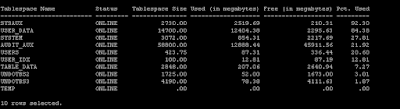Problem:
RMAN-03002: failure of backup command at 03/04/2013 08:00:23
RMAN-06059: expected archived log not found, lost of archived log compromises recoverability
ORA-19625: error identifying file /opt/oracle/archredo0/foprod1/1_49507_765747965.arc
ORA-27037: unable to obtain file status
Solution:
1. Login rman
fodbsx7.hk.ocean.local:/opt/oracle/archredo0/foprod1$ so -a -s foprod1 rman target /
2. Run crosscheck copy
RMAN> crosscheck copy;
released channel: ORA_DISK_1
allocated channel: ORA_DISK_1
channel ORA_DISK_1: sid=263 devtype=DISK
validation failed for archived log
archive log filename=/opt/oracle/archredo0/foprod1/1_49507_765747965.arc recid=67567 stamp=809109558
validation failed for archived log
archive log filename=/opt/oracle/archredo0/foprod1/1_49508_765747965.arc recid=67568 stamp=809109559
validation failed for archived log
archive log filename=/opt/oracle/archredo0/foprod1/1_49509_765747965.arc recid=67569 stamp=809109560
validation failed for archived log
archive log filename=/opt/oracle/archredo0/foprod1/1_49510_765747965.arc recid=67570 stamp=809109562
validation failed for archived log
archive log filename=/opt/oracle/archredo0/foprod1/1_49511_765747965.arc recid=67571 stamp=809109564
validation failed for archived log
3. Delete expired copy;
RMAN> delete expired copy;
released channel: ORA_DISK_1
allocated channel: ORA_DISK_1
channel ORA_DISK_1: sid=263 devtype=DISK
List of Archived Log Copies
Key Thrd Seq S Low Time Name
------- ---- ------- - --------- ----
67567 1 49507 X 02-MAR-13 /opt/oracle/archredo0/foprod1/1_49507_765747965.arc
67568 1 49508 X 02-MAR-13 /opt/oracle/archredo0/foprod1/1_49508_765747965.arc
67569 1 49509 X 02-MAR-13 /opt/oracle/archredo0/foprod1/1_49509_765747965.arc
67570 1 49510 X 02-MAR-13 /opt/oracle/archredo0/foprod1/1_49510_765747965.arc
4. Re-run the log backup for check from crontab
fodbsx7.hk.ocean.local:/opt/oracle/archredo0/foprod1$ /usr/local/bin/descron "/opt/oracle/ocean_rman_backup.sh log" "Oracle Backups" logs-oracle